Engage Parameters

|
The Engage function, accessed via the Engage button on the workflow toolbar, is governed by several parameters. In general, these parameters should be left at their factory default settings. Advanced users, however, may choose to modify certain settings to optimize the system for specific applications. To access the Engage Parameters, select Microscope > Engage Settings from the menu bar. The Engage Parameters dialog will appear: |
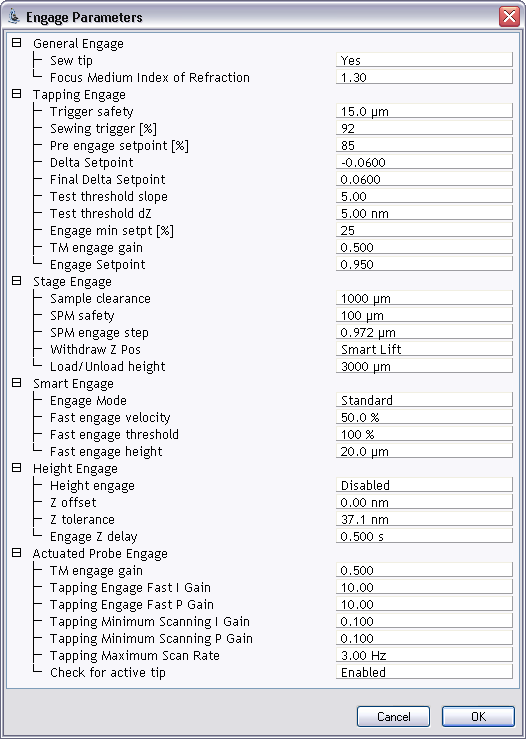
The Dimension Icon SPM is capable of 2 methods of engagement:
- During Standard Engage:
- The software assumes that the distance to the surface is approximately the Sample Clearance distance (set by the user when focusing on the surface in the Navigate view of the workflow toolbar).
- The system moves the tip downward a specified distance (Sample clearance–SPM safety) and stops
- The scanner begins stepping toward the surface.
- Assuming Triggered Sewing, the system will begin sewing when the RMS drops to less than a given percentage of the free RMS (i.e., the Sewing Trigger) or the stepper motor reaches a position less than Trigger safety from the expected position of the surface.
- During Smart Engage:
- The system does not make any assumptions about the distance to the surface
- The probe is moved downward while the system monitors the RMS signal.When the RMS drops to less than a given percentage of the free RMS (the Smart Engage Threshold stored in the probe database), sewing begins.
- Smart Engage is not available in fluid or for probes where the Smart Engage Threshold is ≥ 100% or < 10%. The Engage icon in the workflow toolbar will indicate when Smart Engage is enabled.
CAUTION: Smart Engage presents inherent risks to your system if not set up correctly. Changing the probe type without telling the system by using the Change Probe button (in the Setup view) may increase the risk of crashing the probe or false engaging. Additionally, if the Drive Frequency is offset too far (> 5%) from the peak of the resonance curve during cantilever tuning, you increase the risk of crashing the probe into the sample surface during engage.
The parameters accessible through the Engage Parameters window govern these processes, and are described below.
General Engage
- Sew Tip: Determines the circumstances under which the microscope uses sewing for engagement. This parameter has 3 possible settings:
- Triggered (default)—With this setting, the system will begin sewing when the RMS drops to less than the Sewing Trigger percentage of the starting RMS (this does not apply to Contact Mode) OR the stepper motor reaches a position less than the Trigger Safety value from the expected position of the surface.
- Yes—With this setting, the system will begin move the tip downward a specified distance and begin sewing at the SPM Safety distance. This is the default for Contact Mode, and is likely slower than the Triggered setting.
- No—With this setting, the system will step downward toward the sample without sewing (this setting is not recommended).
- Focus Medium Index of Refraction: This parameter will only appear when the microscope is set up for fluid applications. The value should reflect the index of refraction for the fluid media in use. The default value is 1.30 (water).
Tapping Engage
This list contains settings that only apply to TappingMode imaging.
- Trigger Safety: The distance from the sample at which sewing will trigger regardless of changes to RMS (i.e., this is the distance at which sewing triggers even if the Sewing Trigger condition is not met). This parameter is expressed as distance from the sample surface; if it is set to 10 μm and the Sample Clearance is set to 1000 μm, the system is being told to begin sewing after moving 990 μm from its starting point.
- Sewing Trigger: The percent decrease in RMS that causes the system to begin sewing.
- Pre-engage Setpoint: A percentage of the free RMS; used as a setpoint for the feedback loop during sewing.
- Delta Setpoint, Final Delta Setpoint, Test Threshold Slope, Test Threshold dZ: Parameters used for detecting false engage. These should be left at the factory default.
- Engage Min Setpoint: A percentage of the starting RMS. The system will issue a warning if , at the end of the engage process, the setpoint this percentage or smaller of the starting RMS. This parameter should be left at factory default.
- TM Engage Gain: The gain on the feedback signal during the sewing process.
- Engage Setpoint: Once the engage process is finished this multiplier is applied to the final setpoint. This can be useful if a user finds their setpoint after engage always needs to be modified by a set amount.
Stage Engage
These parameters govern the movement of the Z stage during load/unload and engage operations. See Stage Parameters for more information.
Smart Engage
Smart Engage is one of the 2 engage mechanisms possible with the Dimension Icon system.
- Engage Mode: Determines the engage method used when the Engage button is clicked. This parameter can be set to Fast or Standard, both of which are described above.
- Smart Engage Velocity: The speed at which the Z stage descends as a percentage of maximum Z axis velocity.
- Smart Engage Threshold: The same parameter as Sewing Trigger (described above). This is the Sewing Trigger value used when Smart Engage is set.
- Smart Engage Height: The distance the system will move downward without encountering the sample surface before outputting an error.
Height Engage
This feature adjusts the piezo extension by moving the stepper motor while in feedback immediately after engage. It is particularly useful if the scanner has a limited Z range.
- Height Engage: Can be set to Disabled (default) or Enabled.
- Z Offset: Allows the user to specify where the Z center position will be following engagement.
- Z Tolerance: The amount of acceptable variation from the Z offset setting.
- Engage Z Delay: The settling time after each motor step. This allows Z to reach a stable value so the system can determine if the Z Offset value has been reached.
Actuated Probe Engage
These parameters govern the engage procedure when an actuated probe is in use. For more information, see Actuated Probe Engage Panel.
| www.bruker.com
|
Bruker Corporation |
| www.brukerafmprobes.com
|
112 Robin Hill Rd. |
| nanoscaleworld.bruker-axs.com/nanoscaleworld/
|
Santa Barbara, CA 93117 |
| |
|
| |
Customer Support: (800) 873-9750 |
| |
Copyright 2010, 2011. All Rights Reserved. |
Open topic with navigation
![]()